Editor's review
This is a software tool that optically recognizes scanned text and turns them into editable ASCII text.
Smart OCR Pro is a software application for Windows OS, enabling optical character recognition on scanned paper documents. The documents become fully editable and searchable digital files. The conversion preserves the original layout and formatting of the document. It is possible to convert scanned PDFs into editable documents, as well. It will convert other scanned documents as fax documents, low-quality documents and screenshots. To help you with setting up a complete work-flow, it supports scanners. Thus, if you are converting your legacy documents into a digital and searchable set, this tool alone should be enough. You could use digital cameras for scanning too. A built in editor with spell check should help with the work-flow again. The spell checker will catch the characters/words that have not been recognized properly.
That brings up an important issue. The developers claim a 99.8% accuracy of the product. You should realize that the achieved recognition rate would depend on a lot of factors like the font used in the documents. How much noise is present in the scanned pages, smudges, skews on the page etc. will also affect the success rate. The product, to its credit, includes image rotate/tilt functions. The editor is very helpful too. Whenever planning for a conversion work-flow, one should set aside time for editing for correction of the residual errors. The converted documents could be a MS Word DOC or the PDF format as well as HTML formatted ones. For the reasons stated above, it is essential that you should take advantage of the trial period and check out the product in your exact use scenario. This is a good candidate!


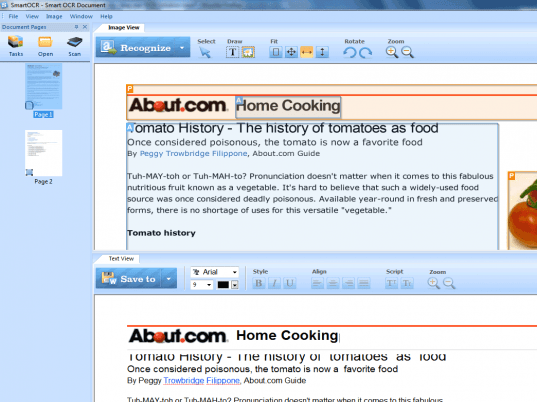
User comments